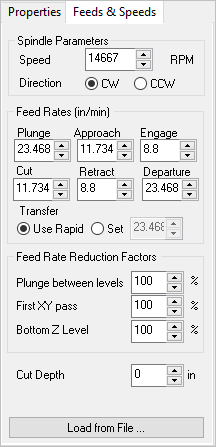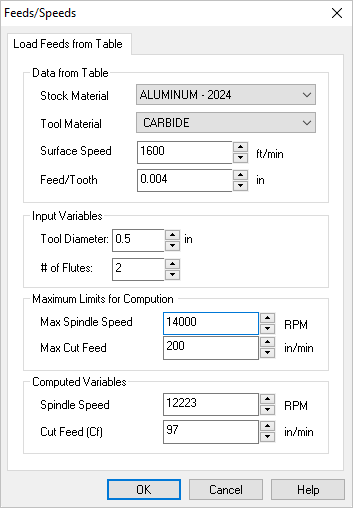The Feeds & Speeds tab located next to Properties tab allows you to set feeds and speeds for each tool.
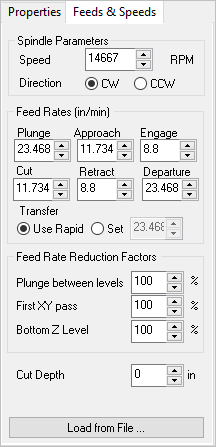 The Feeds & Speeds tab |
Note: See our blog post How to Customize Materials Data for Feeds & Speeds Computation for more details.
This loads the Feeds & Speeds values from the Feeds & Speeds Table file. This will display the Load Feeds from Table dialog box to make your selections.
Selecting OK from this dialog transfers the spindle speed and cut feedrate to the Feeds & Speeds tab. The plunge, approach, engage, retract and departure feeds are determined using a percent of the cut feed. The percent to use for transferring the computed cut feed can be set under Feeds & Speeds Preferences.
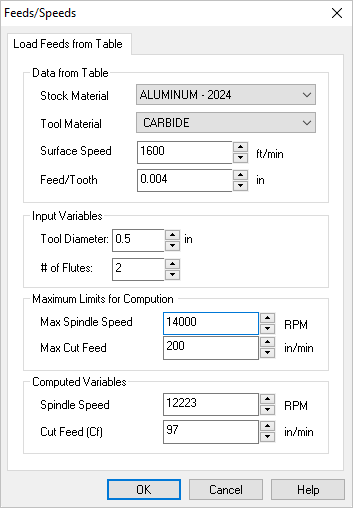 Dialog Box: Load Feeds from Table |
Stock Material
Selecting a Stock Material and Tool Material displays the Surface Speed and Feed/Tooth. This information is contained in a feeds and speeds data file which can be edited to add newer materials.
Tool Material
Selecting a Stock Material and Tool Material displays the Surface Speed and Feed/Tooth. This information is contained in a feeds and speeds data file which can be edited to add newer materials.
Surface Speed
Selecting a Stock Material and Tool Material displays the Surface Speed and Feed/Tooth. This information is contained in a feeds and speeds data file which can be edited to add newer materials.
Feed/Tooth
Selecting a Stock Material and Tool Material displays the Surface Speed and Feed/Tooth. This information is contained in a feeds and speeds data file which can be edited to add newer materials.
|
The input variables - Work Diameter is automatically loaded from the Stock Radius. Based on this parameter and the Variables Limits parameters, the program computes Spindle Speed and Cut Feedrate (Cf). measured in Unites/Revolution. Changing the spindle speed modifies the cut feedrate.
|
Here you can set the Max Spindle Speed and Max Cut Feed (Cf) values. Once these two values are set, the Spindle Speed and Cut Feed calculated by this dialog will not exceed these values even if you attempt to enter higher values into the Computed Variables fields. To exceed these values, change them here or you must edit the operation or tool parameters manually.
|
The variables for Spindle Speed and Cut Feed (Cf) are computed for you based on the selections made in this dialog but will not exceed the values set in the Maximum Limits for Computation section of the dialog. These values are then assigned to the active toolpath operation or tool. You can override either of these variables and the other will update automatically. Since this dialog is a Feeds & Speeds Calculator, you cannot override both values. To do so, you must edit the operation or tool parameters manually.
|
|