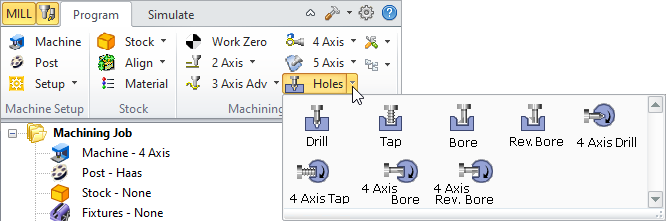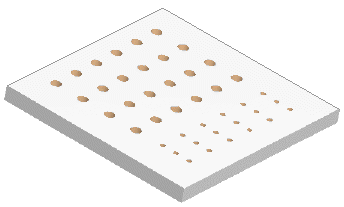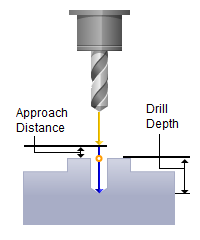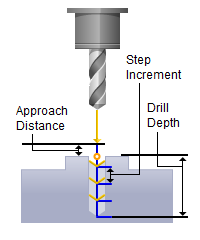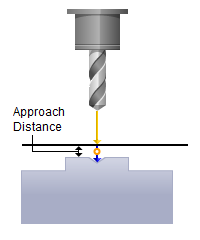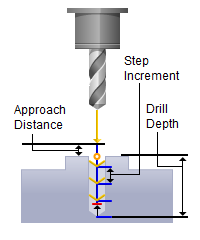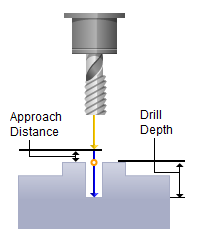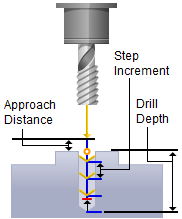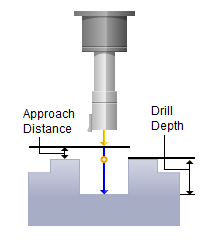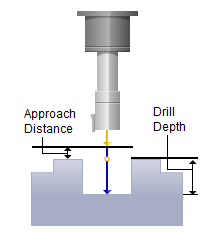Available in:
|
Xpress
 * *
|
Standard

|
Expert

|
Professional

|
Premium

|
* Note: Not all operation types are supported in the Xpress configuration
 These operations are used to create holes in the part, including drill holes, counter sunk holes and through holes. Tapped and bored holes can also be created.
These operations are used to create holes in the part, including drill holes, counter sunk holes and through holes. Tapped and bored holes can also be created.
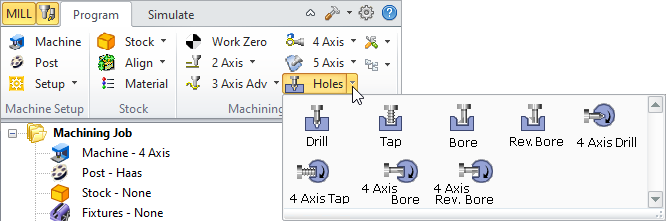 Drilling (Hole Making) Operations Menu
|
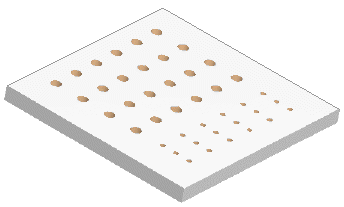 Drilling (Hole Making) Operations |
Available in:
|
Xpress
 * *
|
Standard

|
Expert

|
Professional

|
Premium

|
* Note: Not all operation types are supported in the Xpress configuration

|
The following drill cycles are available
|
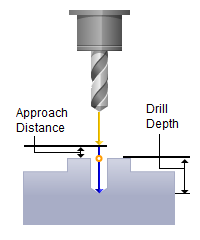
Standard
Used for holes whose depth is less than three times the tool diameter.
|
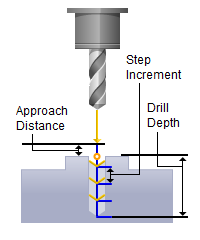
Deep
Used for holes whose depth is greater than three times the tool diameter, especially when chips are difficult to remove. The tool retracts completely to clean out all chips.
|
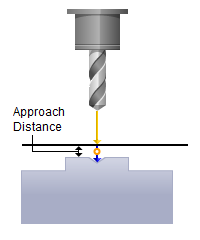
Countersink
Cuts an angular opening at the end of the hole.
|
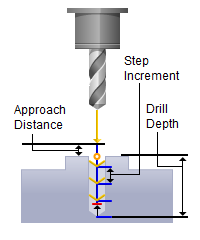
Breakchip
Similar to Deep drilling, but the tool retracts by a set clearance distance.
|
User Defined Drill1 / User Defined Drill2
These are user defined drill types.
|
|
Available in:
|
Xpress
|
Standard

|
Expert

|
Professional

|
Premium

|

|
A Tap cycle is used to drill threaded holes in the part, clockwise or counter-clockwise. The tap cycles supported are:
|
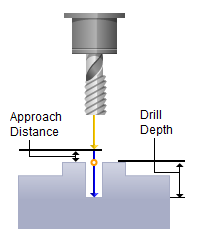
Standard Tap
This is a standard tap cycle. Move to XY, Move to Z at approach distance, tap to depth, retract to clearance.
|
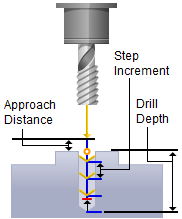
Peck Tapping
This is a peck tap cycle. Move to XY, Move to Z at approach distance, tap to peck depth, retract to top of peck, tap to peck depth, repeat to until full tap depth, retract clearance.
|
User Defined Tap1, 2, 3, 4
This is a tap cycle that you can define using the User Defined Cycles in the Post-Processor Generator.
|
|
Available in:
|
Xpress
|
Standard

|
Expert

|
Professional

|
Premium

|

|
A Bore cycle is used to form shapes inside a hole. The following boring cycles are available:
Drag
The tool is fed to the specified depth at the controlled feed rate. Then the spindle is stopped and the tool retracts rapidly.
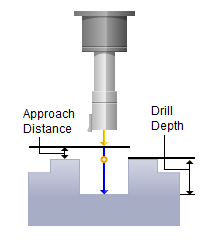
No Drag
The tool is fed to the specified depth at the controlled feed rate. It is then stopped to orient the spindle, moved away from the side of the hole and then retracted.
Manual
The tool traverses to the programmed point and is fed to the specified depth at the controlled feed rate. Then the tool stops and is retracted manually.
User Defined Bore1 / User Defined Bore2
These are user defined Bore types.
|
|
Available in:
|
Xpress
|
Standard

|
Expert

|
Professional

|
Premium

|

|
This is simply a Bore cycle in the reverse direction. The spindle is oriented to the specified angle and moves rapidly to the feed depth and moved to the part. The spindle is turned on and the cycle is started.
Reverse Bore
Standard reverse bore.
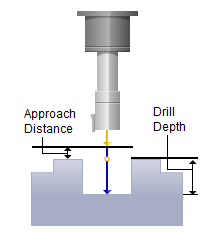
User Defined RBore1 / User Defined RBore2
User defined Reverse Bore types.
|
|
![]() These operations are used to create holes in the part, including drill holes, counter sunk holes and through holes. Tapped and bored holes can also be created.
These operations are used to create holes in the part, including drill holes, counter sunk holes and through holes. Tapped and bored holes can also be created.