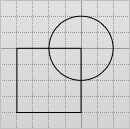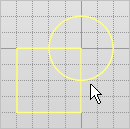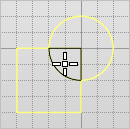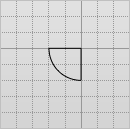![]() Use this command to perform boolean operations on selected curves. The curves must intersect each other and lie on the construction plane. Also be sure to read the notes section below.
Use this command to perform boolean operations on selected curves. The curves must intersect each other and lie on the construction plane. Also be sure to read the notes section below.
Boolean:: Pick curves to boolean and hit Right Mouse Button/Enter when done. Boolean:: Pick point or enter coordinates x,y and z. |
|
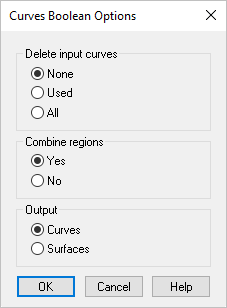 Corve Booleam Dialog Delete input curves •None: Do not delete the input curves. •Used: Delete only the affected input curves. Leave all other selected curves intact. •All: Delete ALL selected input curves, even those that are unaffected by the operation. Combine regions •Yes: Merge all affected curves into one curve region. •No: Do not merge the affected curves. Output •Curves: The resulting regions should be curves. •Surfaces: The resulting regions should be planar surfaces. |
1.All selected curves must be planar and lie on the construction plane. 2.Experiment with each dialog option until you understand the expected results. |