Control Geometry refers to the part geometry that controls the current operation. 2 Axis operations can use 2D and even 3D curves and surface edges as Control Geometry. For 2 Axis operations, Control Geometry is divided into two possible categories: Part Regions and Avoid Regions. The Control Geometry tab has sub-tabs for selecting each of these categories of geometry from your part.
|
Note: Some region types are not supported by all operation types. |
|||||||||||||||||||||||||||||||||||||||||
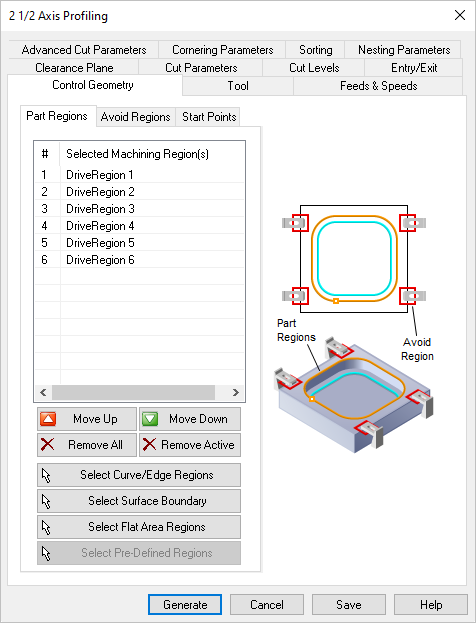 Control Geometry tab, Profiling, 2 Axis Part Regions tab The Part Regions tab displays in all 2½ Axis and some 3 Axis operations. It is used to drive the tool during the operation. Use one of the Select... buttons in this dialog to add Part Regions to the Selected Machining Region(s) list. See Select Part/Containment Regions for more information. Avoid Regions tab The Avoid Regions tab lists the geometry (i.e., Regions) to be avoided by the cutter during the current Mill operation. The outer diameter of the tool will not enter this region. NOTE: The Avoid Regions controls are not enabled UNTIL you select Control Geometry from the Part Regions tab in this same dialog. See Avoid Regions for more information. This tab is available on the following operation dialogs: Facing, 2½ Axis, Pocketing, 2½ Axis, Profiling, 2½ Axis Start Points tab The Start Points tab allows you to define an alternate start point for the profiling operation. If a point entity is added to this tab it will be used as the start point of the profiling operation instead of the normal curve or regions start points. Move Up This button moves the selected item up (i.e., higher) in the list. Items are machined in the order listed. Move Down This button moves the selected item down (i.e., lower) in the list. Items are machined in the order listed. Remove All If your controller does not support spiral g-code motions, check this box to output spiral motions as linear segments. Remove Active Pick this button to Remove the selected Active region from the list. You can select multiple Regions from the list using the Ctrl key and then pick this button to remove them all. The geometry itself is not deleted from the part model. Select Curve/Edge Regions Pick this button and the dialog will minimize, prompting you to make a selection from your part. You can select curves or face edges. After completing the selection, the dialog will re-appear with your Region selections listed. Select Surface Boundary Pick this button and the dialog will minimize, prompting you Select surface for boundary. You can select one or more part surfaces. After completing the selection, the dialog will re-appear with each surface edge boundary listed in the Selected Machining Region(s) list. Select Flat Area Regions Pick this button and you are prompted to make a selection from your part. You can select flat planar face geometry. After completing the selection, the dialog will re-appear with your region selections listed. |