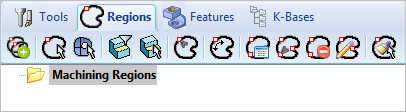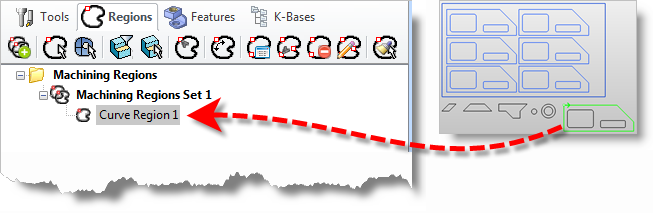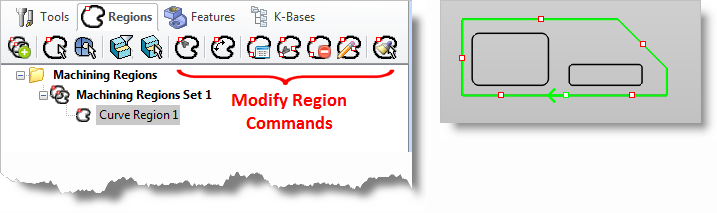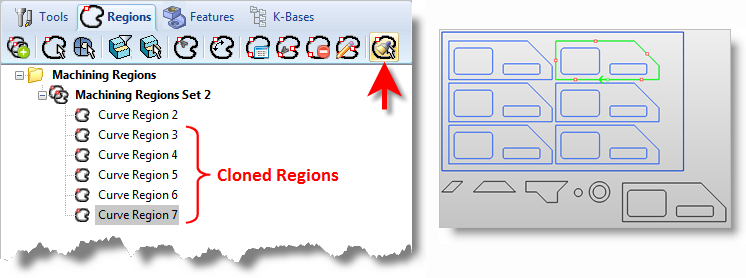This function allows you to clone an existing pre-defined region and propagate it to all identical geometry shapes. This allows such region characteristics as Start Point, Region Direction, and Bridge Points to be defined on one Region and then propagated to all identical Regions.
This function allows you to clone an existing pre-defined region and propagate it to all identical geometry shapes. This allows such region characteristics as Start Point, Region Direction, and Bridge Points to be defined on one Region and then propagated to all identical Regions.
The following example describes the process to accomplish this:
Select the Regions tab of the Machining Objects Browser.
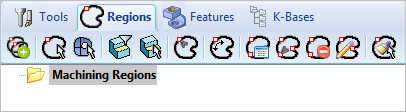 Regions tab of the Machining Objects Browser |
 Using the Select Curves icon (2nd from left), select the curve region whose Start Point, Region Direction, and/or Bridge Points need to be defined and cloned. Accept the selection and notice that the region is created and added to the Browser list, such as Curve Region 1 shown in the nesting example below. Using the Select Curves icon (2nd from left), select the curve region whose Start Point, Region Direction, and/or Bridge Points need to be defined and cloned. Accept the selection and notice that the region is created and added to the Browser list, such as Curve Region 1 shown in the nesting example below.
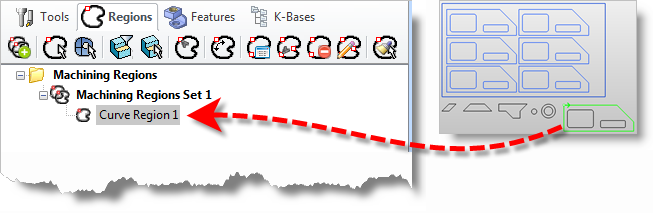 Curve Region Defined |
The Regions tab contains other commands to modify Regions. You can use these to modify the Start Point, change the Region Direction or add Bridge Points to that pre-defined region.
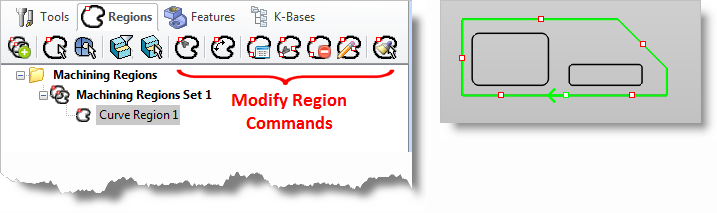 Locating the Modify Region Commands |
 When the pre-defined region is defined as desired and is highlighted in the Browser, select the Clone Selected Machining Regions icon (right-most). The system will find all other curves identical to the pre-defined Region and create a cloned pre-defined Region with the same characteristics on each those identical curves. See Notes below. When the pre-defined region is defined as desired and is highlighted in the Browser, select the Clone Selected Machining Regions icon (right-most). The system will find all other curves identical to the pre-defined Region and create a cloned pre-defined Region with the same characteristics on each those identical curves. See Notes below.
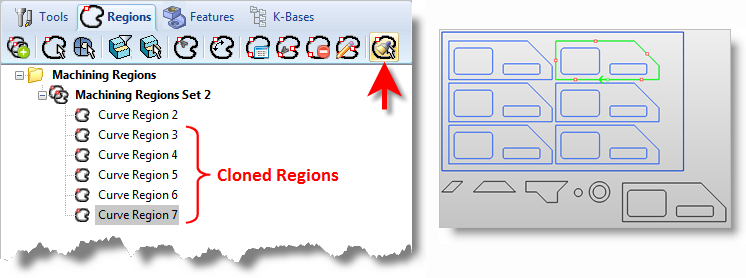 The Display of Cloned Regions
 Layers. The cloning process works only on visible geometry. Parts that are on invisible layers will not receive cloned Regions. Layer control is an important consideration in managing the cloned regions for machining purposes and ease of selection during the Machining Operations creation process. Layers. The cloning process works only on visible geometry. Parts that are on invisible layers will not receive cloned Regions. Layer control is an important consideration in managing the cloned regions for machining purposes and ease of selection during the Machining Operations creation process.
|
 Duplication. If cloning is done multiple times using the same original pre-defined Region and the same target geometry (nested parts), then duplicate cloned Regions on each part will result. Duplication. If cloning is done multiple times using the same original pre-defined Region and the same target geometry (nested parts), then duplicate cloned Regions on each part will result.
|
|
After all the pre-defined Curve Regions are created, go through the Curve Regions List and remove any Regions that may not needed.
|
If necessary, any of the resultant pre-defined Regions can be individually modified to meet machining needs, such as changing the Start Point and modifying Bridge Points.
|
![]() This function allows you to clone an existing pre-defined region and propagate it to all identical geometry shapes. This allows such region characteristics as Start Point, Region Direction, and Bridge Points to be defined on one Region and then propagated to all identical Regions.
This function allows you to clone an existing pre-defined region and propagate it to all identical geometry shapes. This allows such region characteristics as Start Point, Region Direction, and Bridge Points to be defined on one Region and then propagated to all identical Regions.