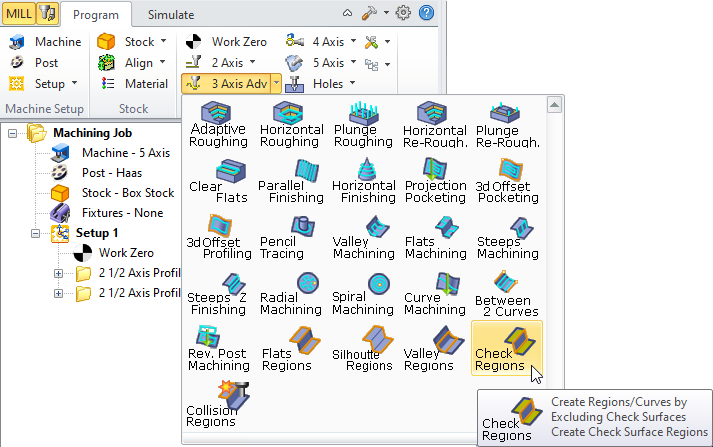Available in: |
Xpress |
Standard |
Expert |
Professional |
Premium |
![]() This method determines the regions where the tool can machine only a specific surface or set of surfaces. User needs to define a tool and select a single or multiple surfaces to generate the check surface region. The system will compute the regions in such a way that the tool can traverse machine the selected regions.
This method determines the regions where the tool can machine only a specific surface or set of surfaces. User needs to define a tool and select a single or multiple surfaces to generate the check surface region. The system will compute the regions in such a way that the tool can traverse machine the selected regions.
|
An example where you want to machine only the surfaces selected in the picture below is illustrated: 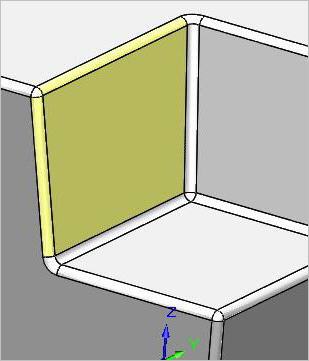 Example: Machine only the surfaces selected Selecting the Check Surface Regions button will create the regions displayed in red. 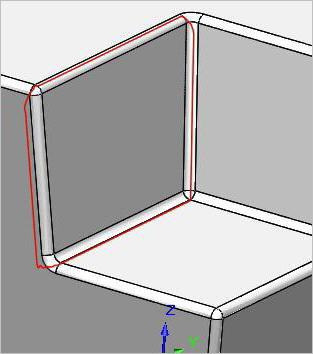 Check Surface Regions button will create the regions displayed in red Now this region can be selected in subsequent machining operations to compute toolpaths that will completely traverse the surfaces that were selected to be machined. An example of a toolpath utilizing this computed region is shown below. Again note that the same tool that was used to compute the regions will have to be used in the toolpath computation also. 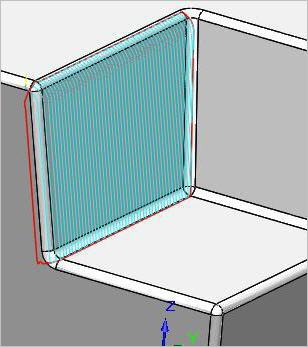 Toolpath created with selected regions |