Performing a Right mouse click in any of the view ports when no geometries are selected and selecting Properties from the menu display the Background Properties dialog.
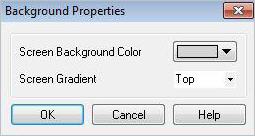
Background Properties
Allows user to set the viewport background color. This is the color displayed when no objects are at that position. |
This is a smooth change of lighting. The direction specified is the lighter side. It starts slightly darker on the opposite side of the screen and gradually gets lighter until it reaches the specified side. |