![]() It is typical for users to need the ability to position stock geometry in some geometric relationship with the part geometry. This dialog offers a convenient method of relative positioning the stock along the Z axis based on defined part geometry. This dialog can be invoked by selecting Align Part Stock from Program tab under the Machining Browser.
It is typical for users to need the ability to position stock geometry in some geometric relationship with the part geometry. This dialog offers a convenient method of relative positioning the stock along the Z axis based on defined part geometry. This dialog can be invoked by selecting Align Part Stock from Program tab under the Machining Browser.
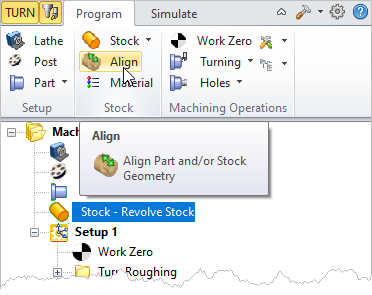 Align Part and Stock Models Menu Item |
The Align Part and Stock Geometry dialog appears as shown below. 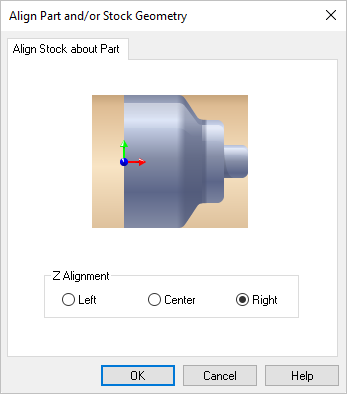 Dialog Box: Align Part and Stock Geometry |
Once both part and stock geometry are defined in TURN Module, use this dialog to perform the relative positioning. Select the necessary Z alignment options using the appropriate radio buttons in this dialog. |