Available in: |
Xpress |
Standard |
Expert |
Professional |
Premium |
![]()
Swarf Machining, 5 Axis
In this type of machining, material removal is performed by the sides of the cutter. The Swarf Milling strategy provides you with a number of advantages during steep areas machining. With Swarf machining performed by the sides of the tool, the contact area between the tool and the work-piece is a line and therefore a better surface quality can be achieved with a minimum number of cuts.
The tool axis vector is defined such that the tool is parallel to the drive surface. The position of the tool-tip is determined by the contact point of the tool and the part surfaces along the tool axis vector.
See also: What Tool Types are Supported by this Operation?
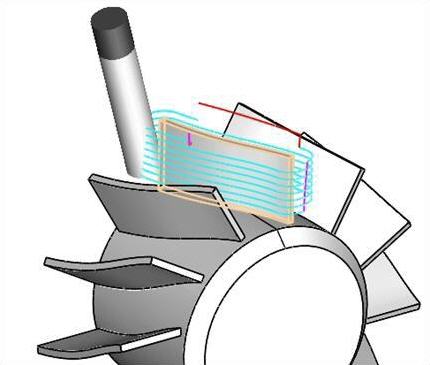 Swarf Machining, 5 Axis Example |
The 5 Axis Swarf Machining operation is invoked by selecting the Program tab, clicking on the 5 Axis button in the Machining Browser and selecting the Swarf Operation. 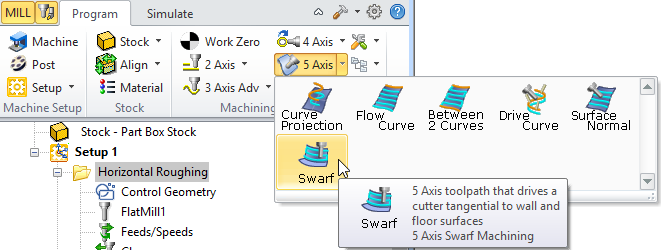 Swarf Machining, 5 Axis Menu Item - Premium Configuration Shown |
The dialog that is invoked when you choose this toolpath method is shown below: 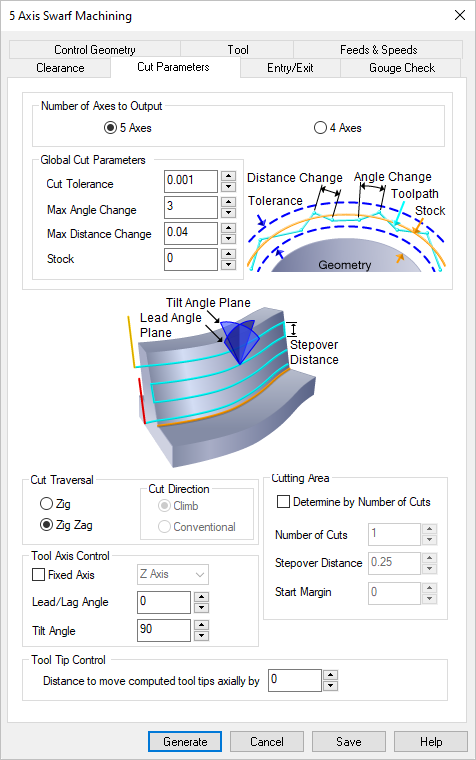 Dialog Box: Swarf Machining Operation, 5 Axis |