Available in: |
Xpress |
Standard |
Expert |
Professional |
Premium |
![]()
Flow Curve, 5 Axis
In this method, the toolpath flows on the part surfaces following the curves. User must specify one or more contiguous curve or surface edges as drive curves which would be used as flow curves and select surfaces as drive surfaces. The drive curves needs to be on the surface edge of surface used as drive surfaces. You can use Lead/Lag angle controls to tilt the tool in the direction of cut. The generated toolpath will be parallel to the drive curve.
See also: What Tool Types are Supported by this Operation?
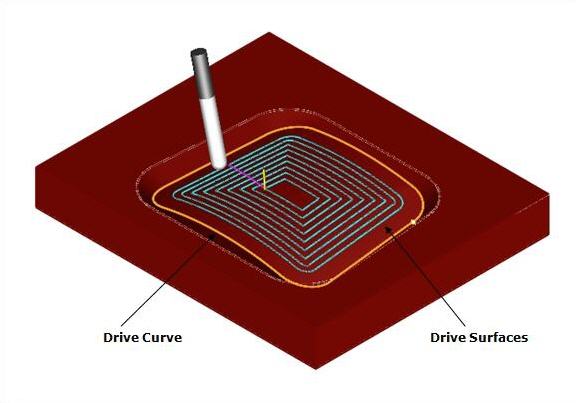 Flow Curve, 5 Axis Example |
The 5 Axis Flow Curve operation is invoked by selecting the Program tab, clicking on the 5 Axis button in the Machining Browser and selecting the Flow Curve Operation. 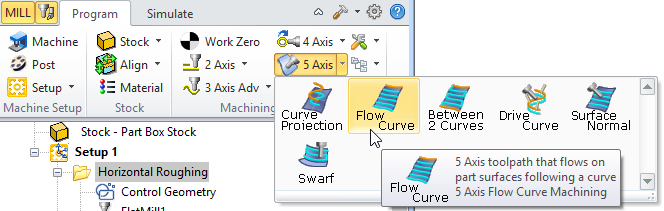 Flow Curve, 5 Axis Menu Item - Premium Configuration Shown |
The dialog that is invoked when you choose this toolpath method is shown below: 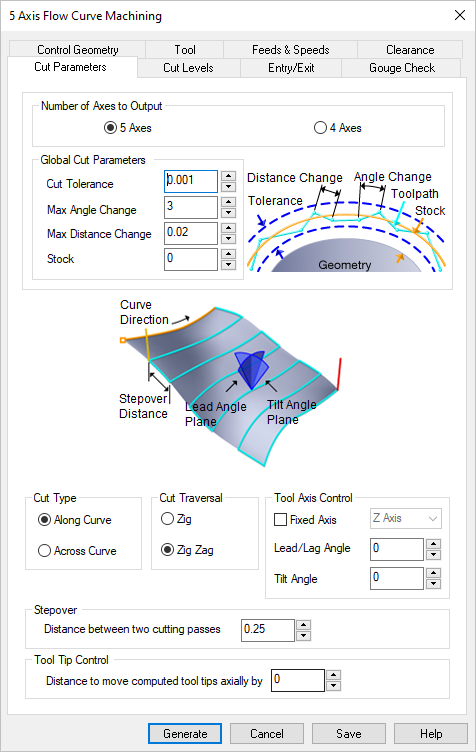 Dialog Box: Flow Curve, 5 Axis |