Available in: |
Xpress |
Standard |
Expert |
Professional |
Premium |
![]()
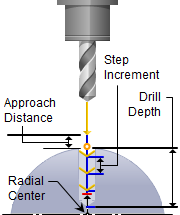
Drilling, 4 Axis
All of the hole creating machining operations available in 3 axis are also available in 4 axis mode. The 4 axis Hole making method is invoked by selecting the Program tab, clicking on the Holes button in the Machining Browser.
See also: What Tool Types are Supported by this Operation?
These operations include Drilling, Tapping, Boring and Reverse Boring. As in any other 4 axis operation, the tool is positioned normal (perpendicular) to the rotary axis. Once the holes (regions) are selected, the dialog boxes are similar to the 3-axis hole making operations. Sorting of holes is also possible to optimize the tool motion. 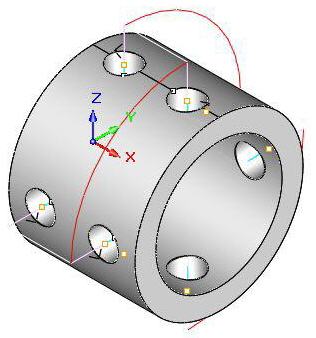 4 Axis Hole Making Examples |
The 4 Axis Hole Making toolpaths are accessed by selecting the Program tab, clicking on the Holes button in the Machining Browser and selecting a 4 Axis operation. 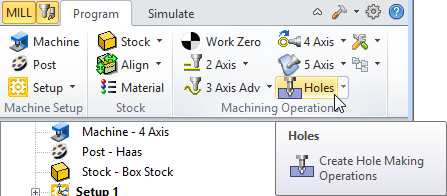 4 Axis Hole Making Menu Item - Premium Configuration Shown |