When a RhinoCAM-MESH command icon is selected, the lower Information Window of the RhinoCAM-MESH Browser changes to a Dialog Window with parameters and options specific to that command.
5.The Dialog Window 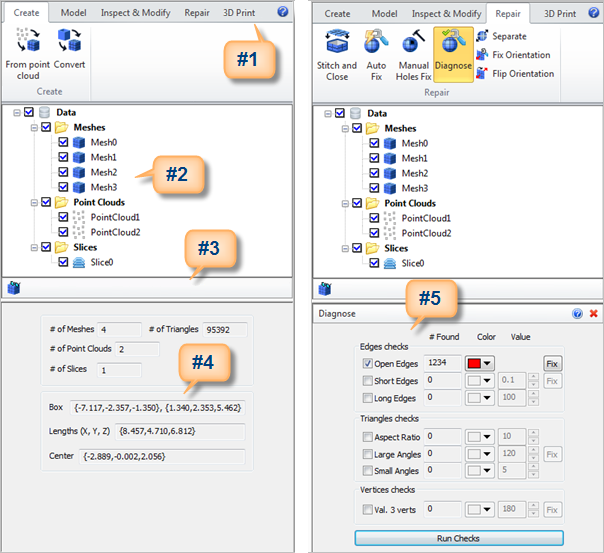 RhinoCAM Browser: (1) Ribbon Bar (2) Data Tree, (3) Toolbar (4) Information Window, (5) Dialog Window |