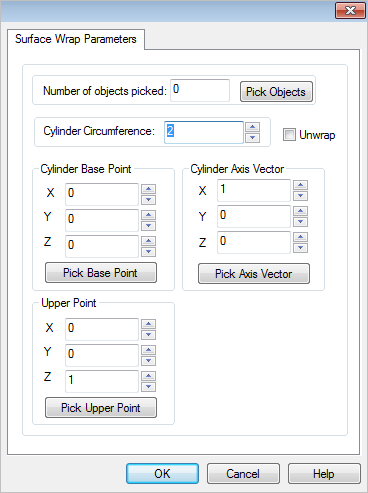Wraps a surface onto a construction cylinder whose center line is aligned with one of the principle axes of the CPlane.
Wraps a surface onto a construction cylinder whose center line is aligned with one of the principle axes of the CPlane.
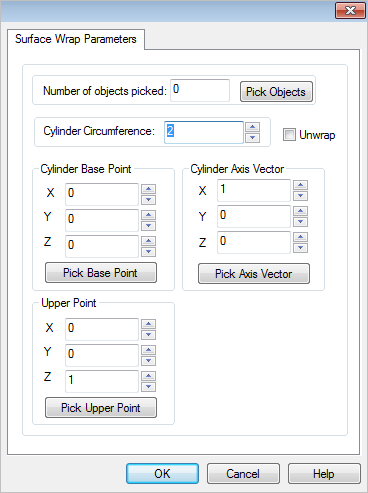 Dialog Box: Edit Surface Wrap |
•Number of objects picked
The number of curves selected is displayed. Select the Pick Curves button to add more curves to the selection. •Cylinder Circumference
Enter a circumference for the wrapped cylinder. •Unwrap
Check this box to unwrap the selected surface. •Cylinder Base Point
Enter the Cylinder Base Point XYZ coordinates or select the Pick Base Point button and then select a point to locate the base of the cylinder. •Cylinder Axis Vector
Enter the Cylinder Axis Vector XYZ coordinates or select the Pick Axis Vector button and then select a start point and end point to define the axis. •Upper point
Enter the Cylinder Upper Point XYZ coordinates or select the Pick Upper Point button and then select a point to locate the upper point of the cylinder. |
|
Dialog Interaction
|
Step 1
|
Select the Pick Objects button and pick the surface to be wrapped. The surface may be pre-selected.
|
Step 2
|
Specify the cylinder circumference.
|
Step 3
|
Select one of the C-Plane axes that is used as the construction cylinder's axis.
|
Step 4
|
Set the cylinder base point
|
Step 5
|
Set the cylinder upper point
|
Step 6
|
Hit the OK button
|
|
1.The surface to be wrapped must be co-planar and parallel to the C-Plane. 2.The surface will be wrapped in a positive direction around the construction cylinder according to the right-hand rule (counter-clockwise). |
![]() Wraps a surface onto a construction cylinder whose center line is aligned with one of the principle axes of the CPlane.
Wraps a surface onto a construction cylinder whose center line is aligned with one of the principle axes of the CPlane.