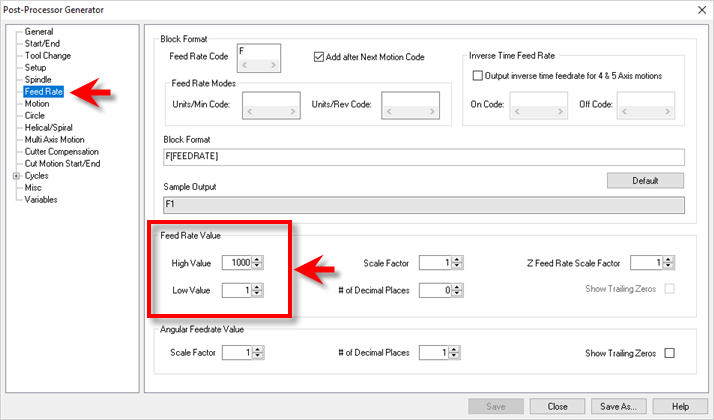If your Feed Rate values in your posted g-code are too High or too Low, you can adjust the High/Low parameters in the Post Processor following the steps outlined below:
1.Click on Post (Set Post-Processor Options), then click Edit.
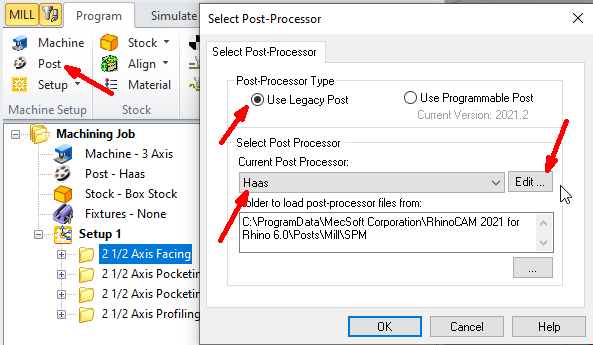 Note: MILL Module shown, Similar for MILL-TURN, TURN and Profile-NEST |
2.From the Post Processor Generator dialog, select the Feed Rate tab from the left.
3.Then make the necessary changes under the Feed Rate Value section for either the High Value or Low Value.
|
4.Then pick Save.