The Nesting Parameters dialog allows you to choose between True Shape Nesting and Rectangular Nesting. Click on the radio button to choose the nesting type. You can refer to the table below for characteristics of each type.
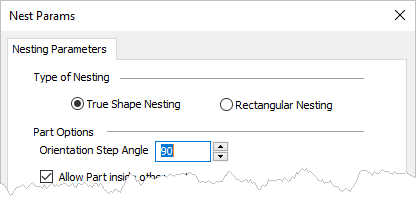 Nesting Parameters Dialog |
|
||||||||||||||||||||||||||||||||||||||||||||||||||||||||||||||||||
This method is useful when the actual geometric details of the part are taken into consideration while nesting. True shape nesting enables interlocking of parts, recognition of arbitrary shaped sheets. 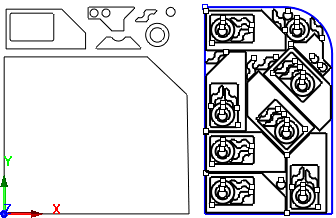 True Shape Nesting Example |
This method is useful for nesting of parts on rectangular sheets. This is ideal for those nesting mostly square and rectangular profiles. For all part shapes, an imaginary rectangle is drawn around the shape and then the rectangles are laid side-by-side. 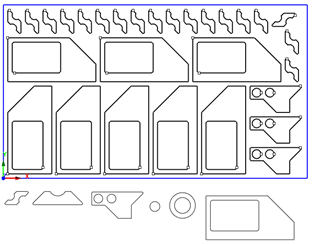 Rectangular Nesting Example |