TURN Module uses the Top view as the default view. The coordinate system of this top view is setup to be aligned with the turning coordinate system. That is the origin of the screen is located at the center of the screen and the Z axis goes from left to right and the X axis goes from bottom to top. This display setup is not typical in design systems where the Top view is aligned with the XY axes of the world coordinate system.
This view setup is used in TURN Module to allow the turning center programmer to work in turning center coordinates rather than in the XY coordinates of the design system. The world coordinate system in VisualCAD is in XY coordinates. All part modeling would still be done in XY coordinates. Loading the turn browser sets up the turn coordinate system.
|
The picture below shows the turn coordinate system with the work zero set the right face of the part and the world coordinates at the origin. The Red arrow in the coordinate system represents X coordinate axis, Blue represents Z coordinate axis and Green represents Y coordinate axis. The triad display for the world coordinate system includes the coordinate axis names to help you differentiate between world and machine coordinates. 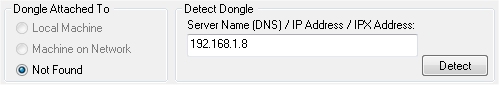 TURN Coordinate System Example |