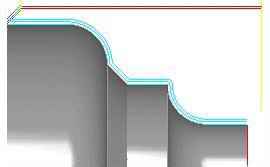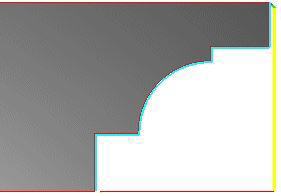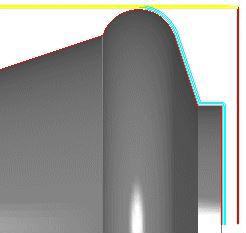![]()
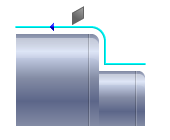
Turn Finishing Operation
This is one of the most commonly used machining processes. The part is rotated while a single point cutting tool is moved parallel to the axis of rotation following the contour of the geometry. Finishing can be done on the external surface of the part (OD, Face) as well as internally (boring). You can define offsets so that the tool makes multiple passes relative to the regions. Finishing is typically done after a Roughing operation, or it can be used alone.
|
The Turn Finishing toolpath method is invoked by selecting the Program tab, clicking on the Turning button in the Machining Browser and selecting the Finishing operation. 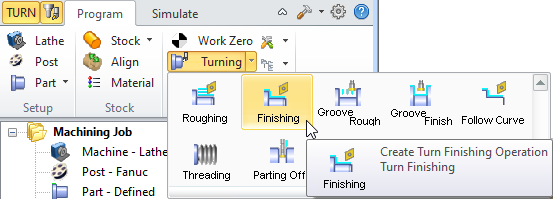 Turn Finishing Menu Item |
This section describes the various parameters that you can set to execute this machining operation. The dialog that is invoked when you choose this toolpath method is shown below: This dialog has six tabs. Each tab defines a set of parameters that you can specify. The sections below describe them in detail. 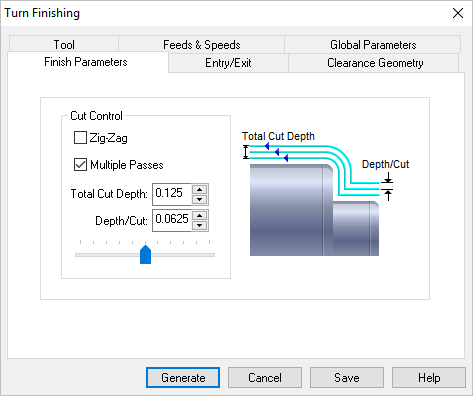 Dialog Box: Turn Finishing |