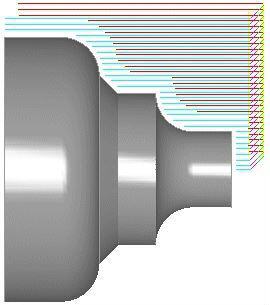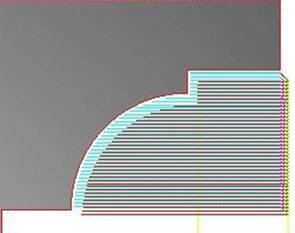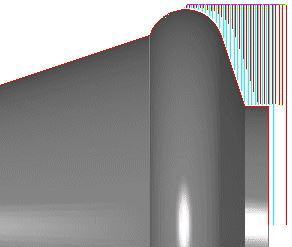![]() This is the VisualCAM TURN Module’s principal method of roughing, in which the material is roughed out in multiple cuts. This type of machining is very efficient for removing large volumes of material, and is typically performed with a large radius tool. Roughing is typically followed by finishing toolpaths.
This is the VisualCAM TURN Module’s principal method of roughing, in which the material is roughed out in multiple cuts. This type of machining is very efficient for removing large volumes of material, and is typically performed with a large radius tool. Roughing is typically followed by finishing toolpaths.
Both part and stock geometry are used to determine the regions that can be safely machined. Roughing can be of 3 types: OD Roughing, ID Roughing, and Front Facing (Face Roughing). See Turn Roughing for cut parameters.
|
The Turn Roughing toolpath method is invoked by selecting the Program tab, clicking on the Turning button in the Machining Browser and selecting the Roughing operation. 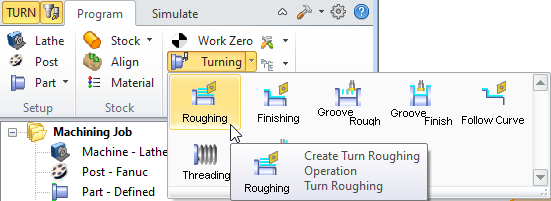 Turn Roughing Menu Item |