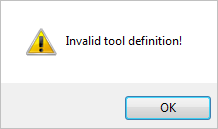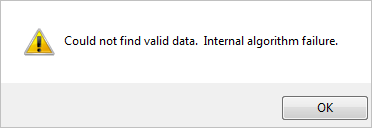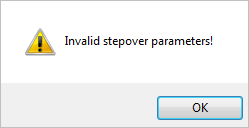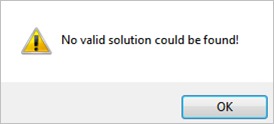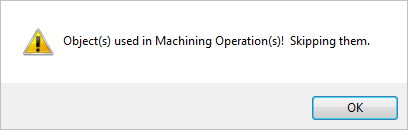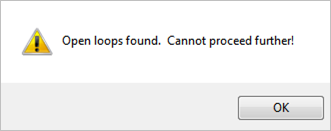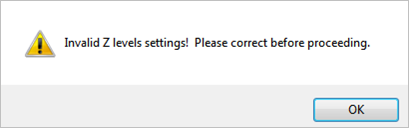The following are some error messages that you might encounter along with some tips when generating toolpaths using VisualCAM.
When creating/editing tools for all tools types make sure: •Flute Length value is set smaller than Shoulder Length and Flute Length •Shoulder Length value is set smaller than Tool Length For Dove Tail tools check values for Tool Diameter, Flute Length and Taper Angle: •Make sure these values are geometrically correct. Hint: Use the preview window to see if a preview of the Tool for the specified values can be seen. •See Create/Edit Tools. |
For 2 Axis Pocketing & check for the following: •If Tool Diameter is larger than the width of the selected drive geometry •If Stock specified leave in cut parameters tab For 2 axis Profiling, if the toolpath you are trying to generate is on the inside of a closed curve/sketch check: •If Tool Diameter is larger than the width of the selected drive geometry For 2 Axis Re-machining when the reference Tool Diameter under the cut parameters tab is set to be the same or less than the Tool Diameter of the tool being used for the current operation. |
If using a V-Carving Mill or Engraving tool that has a Tip Diameter = 0, specify Step Over as a distance value instead of % of Tool Diameter. See Create/Edit Tools. |
For 3 Axis Horizontal Roughing & Re-Roughing check the following: •Check to see if there are no areas to generate a toolpath for the defined stock geometry •Check to see if the selected containment region is outside of the Stock & Part extents •Check to see if the Stock geometry defined is too small for the part being roughed •Check to see if the Part & Stock geometry are miss-aligned When defining Stock from Selection (after defining the Stock & before generating the roughing operation): •Check to see if the geometry selected to define the Stock is hidden or suppressed. |
This error can occur when attempting to delete a tool that is currently associated with machining operation: •In the Machining Objects Browser, expand the Tool icon by selecting the + sign ( |
This error can occur when generating toolpaths for the following operations: •2 Axis Pocketing •2 Axis High-Speed Pocketing •2 Axis V-Carve Roughing •2 Axis V-Carving •Most 3 Axis operations, expect for Curve Machining and Between 2 Curves Machining operations •All 4 Axis operations, except for Profiling and Engraving When the selected drive/containment region: •Is not a closed curve/sketch •Has self-intersections or has duplicate geometries •If the selected closed curve/sketch for 4 Axis Parallel Finishing is not normal to the axis of rotation. For example, if the rotational axis is defined along X axis, the curve should be oriented parallel to the YZ coordinate axis. |
This error can occur when the Cut Level Z containment for the Top & Bottom Z values are not set correctly for the part being programmed. |