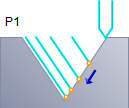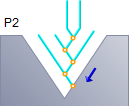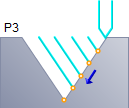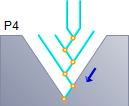This tab allows user to set the Depth parameters, Thread Cycle type and its parameters.
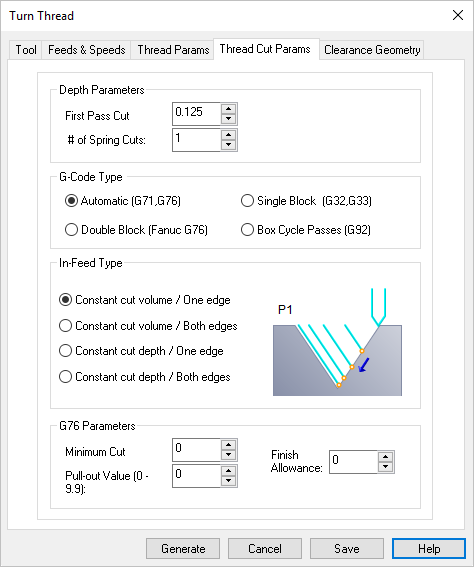 Dialog Box: Thread Cut Parameters tab, Turn Thread |
First Pass Cut Enter the thread depth for the First Cut Pass. The tool will make one First Cut Pass along the length of the thread at this depth. # of Spring Cuts Enter the total number of Spring Cuts to achieve the total thread depth. The tool will make one complete Spring Cut along the length of the thread and then repeat the Spring Cut the number of times specified. The depth of each Spring Cut is calculated automatically. |
The following types of threading cycles are supported: Automatic (G71,G76) Pick this option to choose the Automatic (G71,G76) g-code type. This is a repetitive threading cycle. With this selection, the In-Feed Type section and the G76 Parameters section of this dialog are activated. Single Block (G32,G33) Pick this option to choose the Single Block (G32,G33) g-code type. This is a single pass threading cycle. Double Block (Fanuc G76) Pick this option to choose the Double Block (Fanuc G76) g-code type. This is a double pass threading cycle. Box Cycle Passes (G92) Pick this option to choose the Box Cycle Passes (G92) g-code type. This is a multiple pass threading cycle. |
Constant cut volume / One edge - When G-Code Type is set to Automatic (G71,G76), select this option to perform a constant cut volume from one edge as shown.
Constant cut volume / Both edges - When G-Code Type is set to Automatic (G71,G76), select this option to perform a constant cut volume from both edges as shown in the dialog image.
Constant cut depth / One edge - When G-Code Type is set to Automatic (G71,G76), select this option to perform a constant cut depth from one edge as shown.
Constant cut depth / Both edges - When G-Code Type is set to Automatic (G71,G76), select this option to perform a constant cut depth from both edges as shown.
|
Constant cut depth / Both edges - When G-Code Type is set to Automatic (G71,G76), select this option to perform a constant cut depth from both edges as shown.
G76 Parameters / Pull-out Value (0-9.0) - The G76 threading cycle allows for a Pull-out Value. This is the lead or pullout when exiting the thread. The value can be set between 0 and 9.9. G76 Parameters / Finish Allowance - This is the amount of material left on the thread before the final Finish pass. |