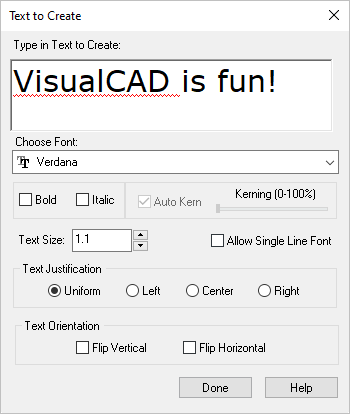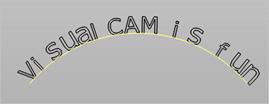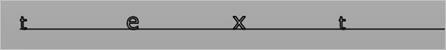Create text curves that follow a curve. The outlines of letters are created as a series of separate curves.
Create text curves that follow a curve. The outlines of letters are created as a series of separate curves.
Enter parameters and text in dialog.
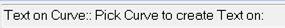
|
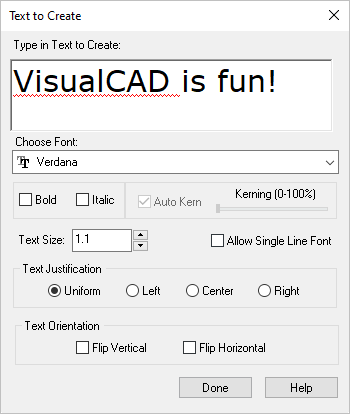 Text to Create (on Curve)
VisualCAD® supports over 300 different text fonts. Select one from the list.
|
Kerning is the process of adjusting the spacing between characters in a proportional font, usually to achieve a visually pleasing result. Kerning adjusts the space between individual letter forms, while tracking (letter-spacing) adjusts spacing uniformly over a range of characters. In a well-kerned font, the two-dimensional blank spaces between each pair of characters all have a visually similar area.
•Use the slider to adjust Kerning or check the box to Auto Kerning. |
•Bold/Italic •Text Size •Allow Single Line Font •Text Justification •Text Size •Text Spacing •Text Orientation |
|
|
Screen Activity
|
Comments
|
Step 1
|
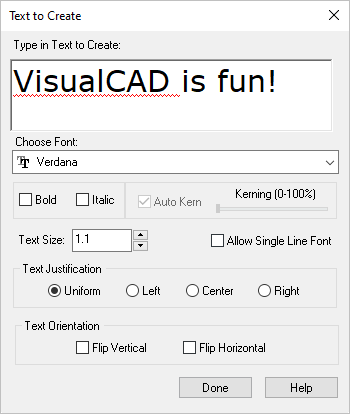 Text to Create (on Curve) |
See Dialog Box: Text to Create below.
Font: font style, size, bold, and italic can be specified.
Kerning slider: The spacing between the characters can be set between 0 (closest) to 1000 (farthest).
Enter text.
|
Step 2
|
 
|
|
Final
|
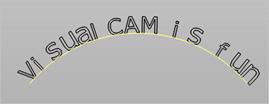
|
|
|
1.The text curves will be created along the curve in oriented to the current view. 2.After the text is created, the curves can be independently manipulated. 3.The text to appear is typed into the box. It will appear in the box in the selected font, bold, and italic applied. Changes in size do not appear in the text in the box but do take effect when the text is actually created.
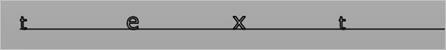 4.Hanging text has the top of the letters on the curve; whereas, the default is the bottom of the letters are on the curve.
 5.Flip text flips each individual letter while keeping the sequence of letters the same.
 6.The plane of the text is the viewing plane of the currently selected view. It doesn’t have to be a construction plane. |
![]() Create text curves that follow a curve. The outlines of letters are created as a series of separate curves.
Create text curves that follow a curve. The outlines of letters are created as a series of separate curves.