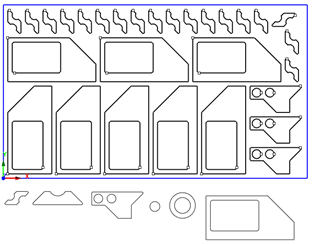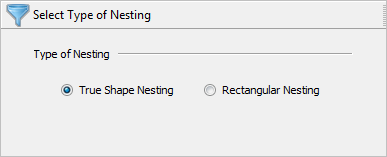This tab allows you to choose between True Shape Nesting and Rectangular Nesting. Click on the radio button to choose the nesting type.
Function
|
True Shape
|
Rectangular
|
Sheets
|
Allowable stock sheet shape
|
2D Arbitrary
|
2D Rectangular
|
Allows holes in stock sheet
|

|

|
Allows nesting start corner and direction
|

|

|
Sheet thickness allowance
|

|

|
Allows grain direction control for sheet and part
|

|

|
Define sheets by parameters
|

|

|
Parts
|
Allows 3D shapes as parts
|

|

|
Uses true shape for part nesting
|

|

|
Uses minimum rectangular shape for part nesting
|

|

|
Allows grain direction control for sheet and part
|

|

|
Allows part rotation by step angle
|

|

|
Allows for mirroring of parts
|

|

|
Allows nesting of part within part
|

|

|
Allows engraving and sign making (coincident regions )
|

|

|
Nest
|
Utilization Reports
|

|

|
Minimum utilization control
|

|

|
Accuracy control
|

|

|
Auto Tagging Options
|

|

|
Nest Layout Controls
|

|

|
Remnant Controls
|

|

|
Nest Preview
|

|

|
Nested Sheet geometry grouping
|

|

|
Export Sheets to files
|

|

|
|
This method is useful when the actual geometric details of the part are taken into consideration while nesting. True shape nesting enables interlocking of parts, recognition of arbitrary shaped sheets.
 True Shape Nesting Example |
This method is useful for nesting of parts on rectangular sheets. This is ideal for those nesting mostly square and rectangular profiles. For all part shapes, an imaginary rectangle is drawn around the shape and then the rectangles are laid side-by-side.
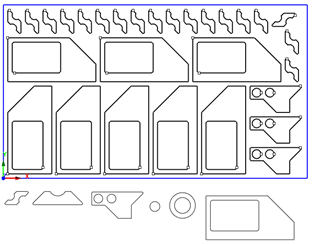 Rectangular Nesting Example |