![]() This option allows the currently active Viewport to be Saved for later recall. Complete the Viewport Name dialog and then pick OK to save it. Then at any time you can use the Load Viewport command to reload it as needed.
This option allows the currently active Viewport to be Saved for later recall. Complete the Viewport Name dialog and then pick OK to save it. Then at any time you can use the Load Viewport command to reload it as needed.
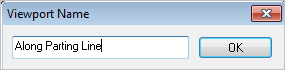
Viewport Name Dialog
|
<< Click to Display Table of Contents >> Navigation: VisualCAD > The Ribbon Bar > Display > Viewport > Save Viewport |
![]() This option allows the currently active Viewport to be Saved for later recall. Complete the Viewport Name dialog and then pick OK to save it. Then at any time you can use the Load Viewport command to reload it as needed.
This option allows the currently active Viewport to be Saved for later recall. Complete the Viewport Name dialog and then pick OK to save it. Then at any time you can use the Load Viewport command to reload it as needed.
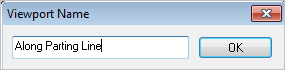
Viewport Name Dialog