![]() This allows you to Save your tools to a Tool Library file. The file can be saved in the desired directory and read in when required.
This allows you to Save your tools to a Tool Library file. The file can be saved in the desired directory and read in when required.
1.From the Tools tab of the Machining Objects Browser, select the Save Tool Library button ![]() .
.
Note: The actual icons you see in this dialog will depend on what module and what configuration you are currently licensed to operate 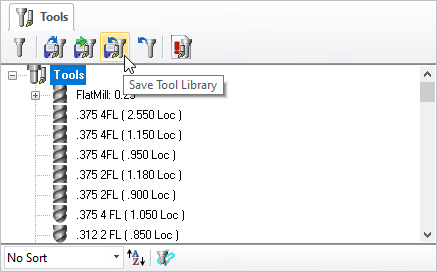 From the Tools tab of the Machining Objects Browser, select the Save Tool Library button |
2.Use the File Save As dialog box to save the Tool Library file. The folder of the last saved tool library is displayed by default.
File Types Supported: MILL Module supports *.vkb and *.csv. tool library file formats. Both formats save and load tools with the feeds and speeds assigned for each tool.
3.Specify a file name and click Save.