To Rename a machining operation, select the operation from the Machining Browser, right-click and select Rename.
1.Right-click on the operation folder and select Rename. 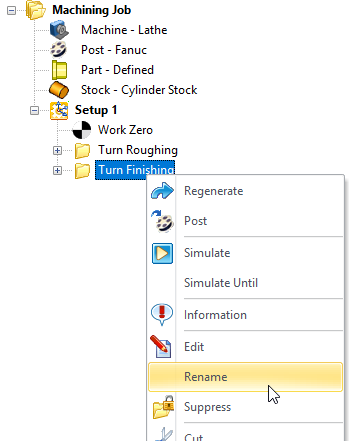 Right-click on the operation folder and select Rename
2.Enter a new name for the operation. 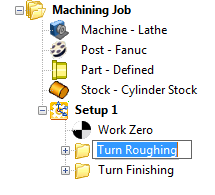 Enter a new name for the operation |
Do not use any of these common illegal characters/symbols in your Mop Names:
Also, keep these rules in mind: •Do not start or end your Mop Names with a space or period •Keep your file names to a reasonable length and be sure they are under 31 characters. |
||||||||||||||||||||||||||||||||||||||||
Alternatively you can double-left-click on the operation name in the Machining Browser and then enter a new name. |