These curves are used to determine the borders and they must be closed. The region in the interior of these borders will be swept. These borders can be selected by choosing the Border Curves tab under the Relief Curves tab using the Select Border Curves button on the dialog as seen in the figure below.
The dialog will be minimized and you can now pick the curves. After the required curves are picked, you can invoke the dialog again by Right clicking the mouse button. After selection of border curves they can be removed by either selecting the Remove Active button or the Remove All button. Click on Generate button after desired selections appear in Selected Curve(s) list.
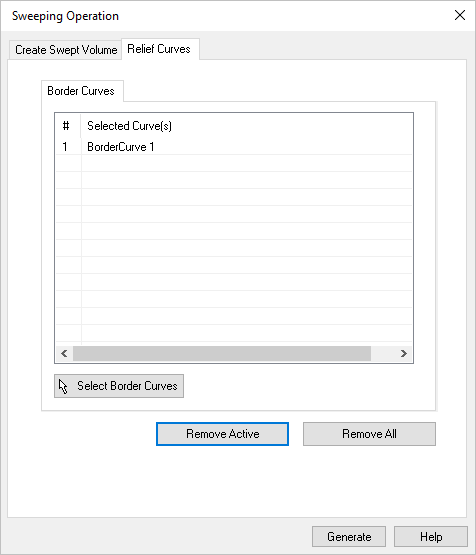 Dialog Box: Sweeping Operation, Relief Curves tab |