![]() Redo Multiple commands that were previously undone. A list of undone commands is displayed. A command is selected, and all commands after that one including it are redone. Everything returns to the state after the selected command was executed.
Redo Multiple commands that were previously undone. A list of undone commands is displayed. A command is selected, and all commands after that one including it are redone. Everything returns to the state after the selected command was executed.
The commands are listed in the order that they were originally executed. The first command executed is number one, and the second command executed is number two. Only one command needs to be picked, and all commands higher will automatically be selected.
Once commands have been undone, they will appear in the multiple redo list until another command is executed. Then the multiple redo list is emptied. Redo will have no effect.
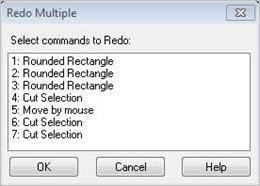 Dialog Box: Redo Multiple |