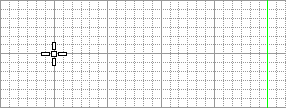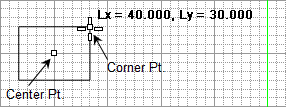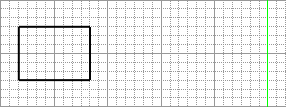![]() Create a rectangle about a center point. Picking points or entering coordinates.
Create a rectangle about a center point. Picking points or entering coordinates.
Rectangle:: Pick center point or enter coordinates x,y and z Rectangle:: Pick other corner point or enter coordinates x,y and z Rectangle:: Done |
|
1.The rectangle is aligned with the axes of the Construction Plane. 2.The final rectangle will lie in a plane parallel to the Construction Plane and with one corner at the first point selected. 3.If the second point selected is not in that same plane, it will be projected onto the destination plane of the final rectangle. 4.Coordinate entry can be in absolute coordinates or in relative coordinates. 5.Example of coordinate entry Input for relative coordinates: a.Pick first corner point or enter coordinates x,y and Z: 2,0 b.Pick second corner point or enter coordinates x,y and Z: R6,4 6.Coordinate input can also be entered as @6,4. |