Available in: |
Xpress |
Standard |
Expert |
Professional |
Premium |
![]()
Radial Machining, 3 Axis
Radial Machining is a toolpath method that can be used either as a finishing operation for regions that have circular or near circular characteristics such as pocket bottoms. In this cut method, linear cuts are generated inside an enclosed machining region, extending from a center point. Machining regions are necessary to be active for this cut method to work. There is no limitation on the number of regions or the number of nesting’s of the region.
As the cutter follows these linear cuts, it can either form a Zig or ZigZag cut pattern. In the Zig cut pattern, the cutter always goes in a constant direction while in the ZigZag cut pattern, the cutting direction alternates between two successive linear cuts. The start point of the cuts can also be changed from outside to inside or inside to outside. You can specify the center point or by default the system calculates the optimum center point.
See also: What Tool Types are Supported by this Operation?
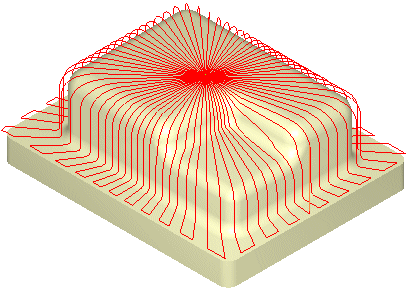 Radial Machining, 3 Axis Examples |
The Radial Machining toolpath method is invoked is invoked by selecting the Program tab, clicking on the 3 Axis button (or 3 Axis Adv for Professional & Premium) in the Machining Browser and selecting the Horizontal Finishing Operation. 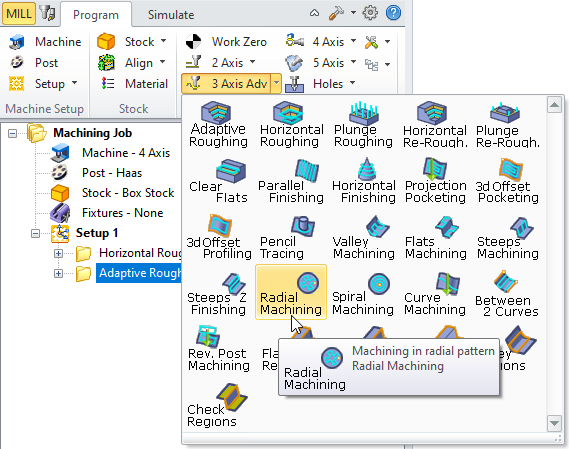 Radial Machining, 3 Axis Menu Item |
The dialog that is invoked when you choose this toolpath method is shown below: 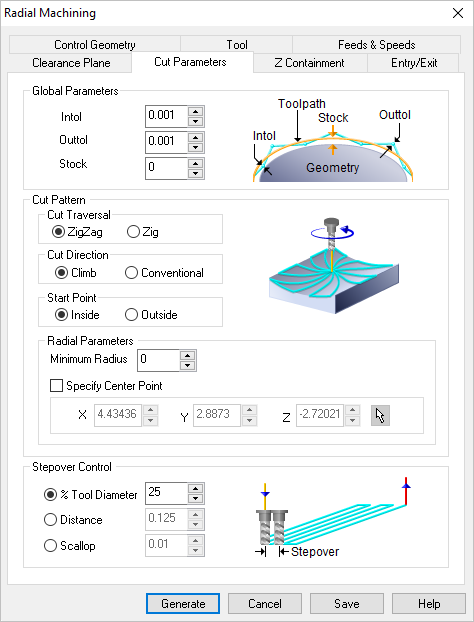 Dialog Box: Radial Machining, 3 Axis |