Available in: |
Xpress |
Standard |
Expert |
Professional |
Premium |
![]()
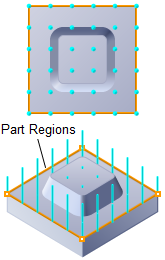
Plunge Roughing, 3 Axis
MILL module's Plunge Roughing algorithms can be used to create toolpaths that remove material by feeding only in Z and not in X and Y. The tool makes a series of overlapping, drilling-like plunges to remove one cylindrical plug of material after another with each pass. You can control the spacing of these plunge motions as well as the feedrates of the plunge and traversal motions. Plunge roughing is sometimes called Drill Roughing.
See also: What Tool Types are Supported by this Operation?
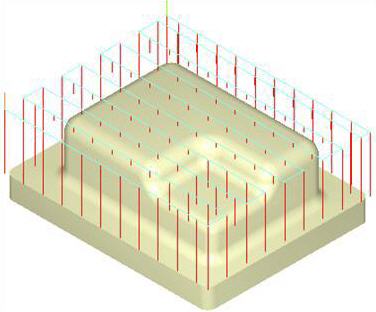 3 Axis Plunge Roughing Examples |
The Plunge Roughing toolpath method is invoked by selecting the Program tab, clicking on the 3 Axis Adv button in the Machining Browser and selecting the Plunge Roughing Operation. 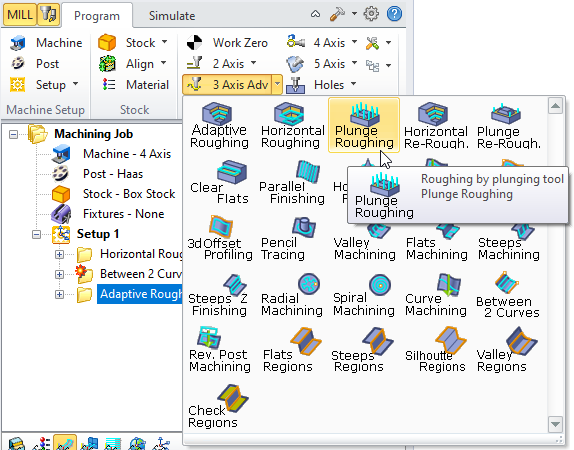 3 Axis Plunge Roughing Menu Item |
The dialog that is invoked when you choose this toolpath method is shown below: 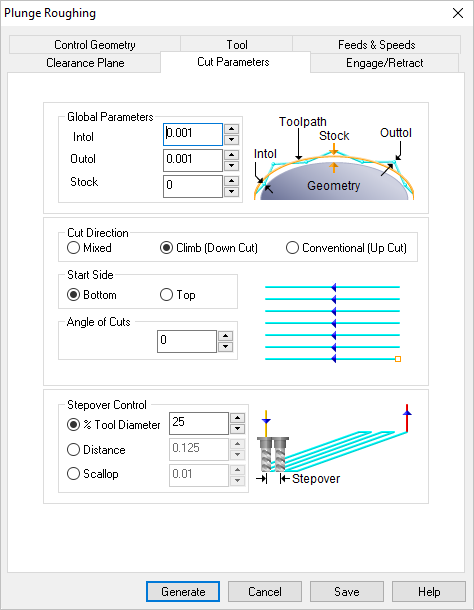 Dialog Box: 3 Axis Plunge Roughing |