![]() Switch the currently selected view between a perspective view and a parallel view. The default is parallel view. A perspective view shows nearer objects as bigger than normal while objects that are farther away are shown smaller than normal. Even nearer faces of volumes will be bigger than normal while the farther away faces are smaller. This is a standard are technique to convey distance but distorts the appearance of objects.
Switch the currently selected view between a perspective view and a parallel view. The default is parallel view. A perspective view shows nearer objects as bigger than normal while objects that are farther away are shown smaller than normal. Even nearer faces of volumes will be bigger than normal while the farther away faces are smaller. This is a standard are technique to convey distance but distorts the appearance of objects.
A parallel view maintains the size of all objects, regardless of apparent distance.
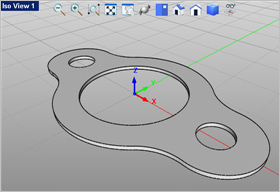 Perspective Enabled |
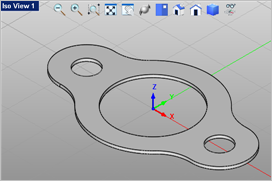 Parallel Enabled |