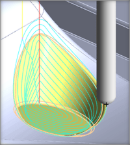The Part Surfaces tab allows you to specify one or more 3D surfaces (or meshes) to machine in the current operation. No other containment regions are required. Use the Select Surfaces button to add part surfaces to the Selected Machining Region(s) list.
See Select Part/Containment Regions for more information.
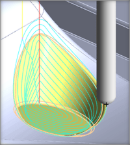 Surface Feature Machining is a new enhancement in our MILL modules that provides added control of the cutter’s position in relation to the boundaries of the selected surfaces. Cutter positioning is controlled while maintaining tangency with adjacent surfaces, assuring a gouge-free toolpath. Surface Feature Machining is a new enhancement in our MILL modules that provides added control of the cutter’s position in relation to the boundaries of the selected surfaces. Cutter positioning is controlled while maintaining tangency with adjacent surfaces, assuring a gouge-free toolpath.
Read the full article...
|
|