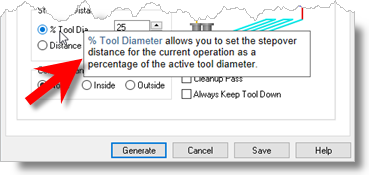Choose from the following NEST Preferences:
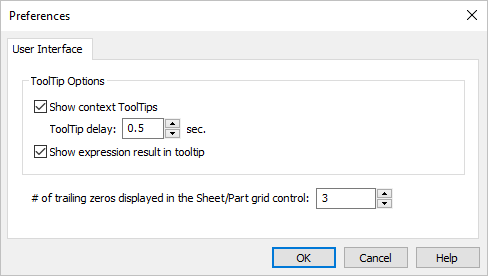 NEST Preferences |
Locate the Nest Preferences Icon |
Show context ToolTips Check this box to display Context ToolTips when the mouse moves over a parameter in a dialog. A definition of the parameter will pop-up automatically. Note that Context ToolTips may not be available for ALL dialogs. You can also set the ToolTip Delay in seconds. This is the amount of time it takes to display the Context ToolTip when the mouse activate it.
Show expressions results in tooltip You can enter expressions in any dialog field that expects a numerical value and the value will be computed and entered automatically. Check this box to pop-up the results of any expressions in a ToolTip balloon. An example is shown below. 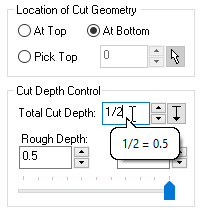 Show Expressions in ToolTip |
This controls the number of trailing zeros displayed for numerical values such as Sheet Thickness. |