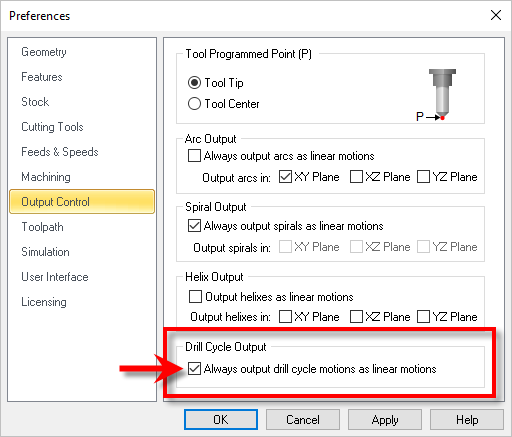If you just found out that your CNC machine's controller software does not support Drill cycles but you need to drill holes, you're in luck. In each of MecSoft CAM's plug-ins, you can convert drilling cycles such as: G81: Standard Drill into linear motions. This means that you are essentially milling the holes instead of drilling them.
Here are the steps to convert drilling cycles to linear motions:
1.Create the hole making operation in MecSoft CAM using any of the Drilling methods including Standard Drill Drilling, Deep Drill, Break-chip Drill, Counter-sink Drill.
2.If you post the operation as a Canned Cycle, the code will look similar to the following Standard Drill cycle. Note the G81 to start the drill cycle and the G80 to stop it:
N1 G70 |
3.To mill the hole, first go to the CAM Preferences dialog.
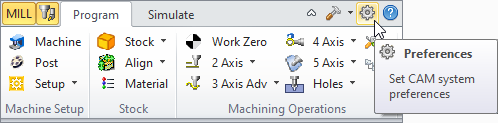 Set CAM System Preferences menu item
|
4.Select Output Control from the left and locate the check box named "Always output drill cycle motions as linear motions."
|
5.Then post the Drill operation again and see the difference. the G81 line was replaced with two G00 lines, which are linear motions:
N1 G70 |