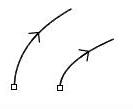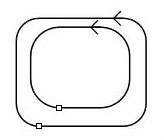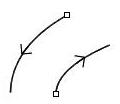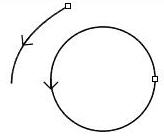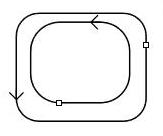The Control Geometry for Between 2 Curves Machining needs to be 2 curves only.
•Need to be either open or closed. •User cannot select an open curve and the other as closed. •Need to be in the same direction •Start point needs to be at the same location on both the curves. |
Following types of curves Can be used as Machining Regions.
|
The following types of selections Cannot be used as Machining Regions.
|