![]() This allows you to load a previously saved tool library.
This allows you to load a previously saved tool library.
1.From the Tools tab of the Machining Objects Browser, select the Load Tool Library button ![]() .
.
Note: The actual icons you see in this dialog will depend on what module and what configuration you are currently licensed to operate. 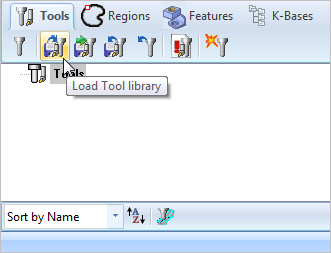 Machining Objects Browser, Load Tool Library |
2.Browse to the folder, double click on the desired file to load it into MILL module. The folder of the last loaded tool library is displayed by default.
3.The loaded tool list will be seen under the tool button in the Machining Objects Browser.
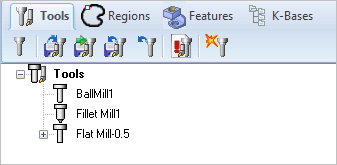 The loaded tool list will be seen under the tool button in the browser |
4.To perform the Edit, Rename, Cut, Copy or Paste operations on any of these tools, hit the right mouse button while highlighting the desired tool.