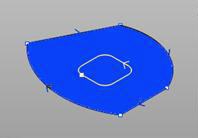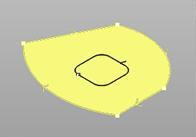![]() Trim away sections of surfaces by selecting closed curves that bound those sections.
Trim away sections of surfaces by selecting closed curves that bound those sections.
|
|
1.When you pick the surface to be trimmed, select the piece of the surface that you want trimmed away. The pick point determines which surface region is trimmed away. |