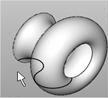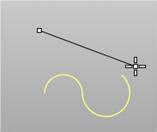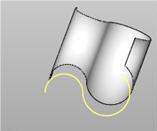![]() Create a surface by revolving a curve (or surface edge) around an axis. Start and end angles may be entered according to the right-hand rule of positive rotation, as determined by the direction that the axis line is defined.
Create a surface by revolving a curve (or surface edge) around an axis. Start and end angles may be entered according to the right-hand rule of positive rotation, as determined by the direction that the axis line is defined.
|
|
1.The direction of definition of the axis line is important because it determines the right-hand rule of positive rotation for the start and end angles of the revolved surface. 2.The curve's (or surfaces edge's) existing position defines the zero degree position for angles. |