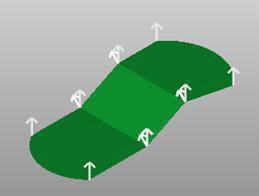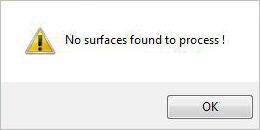![]() Selecting this function will cause normal vector arrows to display on every surface on the screen. Geometry objects do not need to be selected. Mesh objects do not apply.
Selecting this function will cause normal vector arrows to display on every surface on the screen. Geometry objects do not need to be selected. Mesh objects do not apply.
|
Press the ESC key to abort the display of surface normals. |
1.Surface normals are also displayed for objects that are locked. If no valid surfaces are found, the following error message will be displayed. |