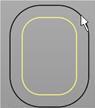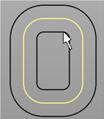![]() Create a new curve that is offset from a selected curve. The curve may be open or closed. Corners may be rounded or sharp.
Create a new curve that is offset from a selected curve. The curve may be open or closed. Corners may be rounded or sharp.
1.Offset:: Select convex corner type [r - rounded; s - sharp] or Pick curve to offset [convex corners will be rounded] 2.Pick curve to offset 3.Enter offset distance [D=1.000000] |
|
1.The existing curve may be pre-selected. 2.Sharp, outside corners in the original curve will result in radius offset corners in the new curve.
An example of offsetting on the inside of the curve using the cursor pick position. |