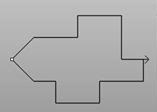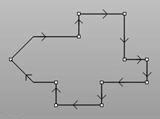![]() Break a curve into segments at its sharp corners, where the corners are equal or less than a user-entered angle value.
Break a curve into segments at its sharp corners, where the corners are equal or less than a user-entered angle value.
|
|
1.Curves may be pre-selected. 2.Tip: If you wish to break a curve at selected corners and are not concerned about the corner angle, then use the Curve Modeling > Edit Curves > Split command to directly select a corner of the curve where you want the curve break to occur. |