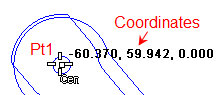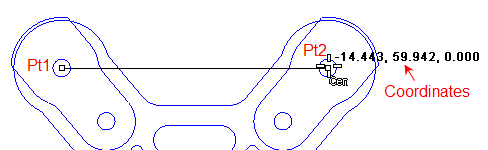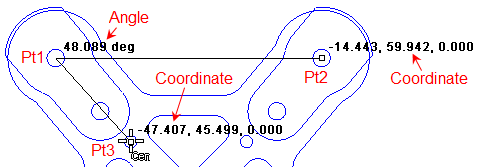![]() Get the angle formed between a vertex point and two other points.
Get the angle formed between a vertex point and two other points.
The coordinates of the points are dynamically displayed along with the included angle.
Pick first point or enter coordinates x,y and z Pick second point or enter coordinates x,y and z Pick third point or enter coordinates x,y and z Angle: 48.089217 deg |
|
||||||||
1.The resultant angle is always between 0 and 180 degrees. 2.The picked points will be in the Construction Plane of the currently selected view. |