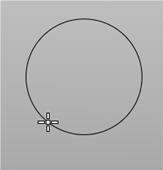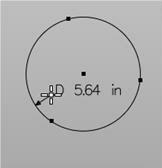![]() Create a dimension label for a circle. It measures the diameter of the circle. The letter ‘D’ appears in the label to show that it is measuring the diameter.
Create a dimension label for a circle. It measures the diameter of the circle. The letter ‘D’ appears in the label to show that it is measuring the diameter.
An arrow specifies which circle is labeled and is always radial. The text is always horizontal. Both are always in the plane of the circle. Both can be slid around the circle. The units are included. Note: You can use points as input to this command.
|
|