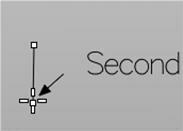![]() Create a line between two points by picking on the screen or by entering X, Y, Z coordinates.
Create a line between two points by picking on the screen or by entering X, Y, Z coordinates.
|
|
1.Coordinate entry can be in absolute or relative coordinates. An example of absolute coordinate is shown above. 2.Example of coordinate entry Input for relative coordinates: a.Pick first point or enter coordinates x,y and Z: 2,0 b.Pick second point or enter coordinates x,y and Z: R5,0 3.For the second point, the coordinate input can also be entered as @5,0. This creates a horizontal line that is 5 units in length from 2,0 to 7,0 in X Y coordinates. 4.To create a vertical line, the coordinate entry for second point can be entered as @0,5. This creates a vertical line that is 5 units in length from 2,0 to 2,5 in X Y coordinates. 5.To create a line at an angle the coordinate entry for the second point can be entered as @5<45. This creates a line at 45 degrees which is 5 units in length. |