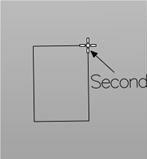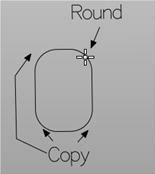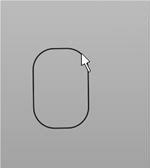![]() Create a rounded rectangle between two points by picking on the screen or by entering X, Y, Z coordinates.
Create a rounded rectangle between two points by picking on the screen or by entering X, Y, Z coordinates.
|
|
1.The rules for alignment and positioning are the same as for Rectangle. 2.All four rounded corners will have the same radius. 3.A radius value of 0.00 will produce a standard rectangle with sharp corners. 4.If the entered radius equals or exceeds half the width of the rectangle, then a full-radius rectangle will result. Example of coordinate entry Input for relative coordinates. 1.Pick first corner point or enter coordinates x,y and Z: 2,0 2.Pick second corner point or enter coordinates x,y and Z: R6,4 3.Enter radius: 0.25 |