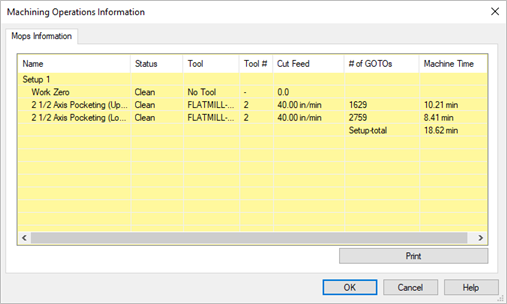You can calculate the estimated machining time for one or more toolpath operations. The time is calculated based on the Cut Feed and Transfer Feed rates assigned to each operation. Understand that the machining time is an estimate. It does not take into account any physical or limiting factors of your CNC machine or controller settings. See our blog article Optimize Machining Time Estimates! for additional reading.
To calculate the estimated machining rime:
1.Create and adjust the toolpath operations that you want to estimate.
2.Make sure the toolpath has generated cleanly. Each toolpath when generated is listed under a Setup in the Machining Job. If the operation is flagged it means that it needs to be regenerated.
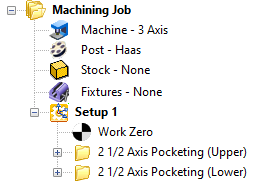 Note: MILL Module shown, Similar for MILL-TURN, TURN and Profile-NEST |
3.Select the operation that you want to estimate. You can select multiple operations by pressing the <Ctrl> key while selecting. You can also select an entire Setup or the entire Machining Job.
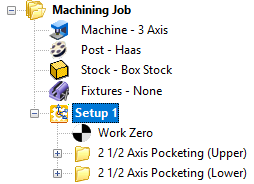 Note: MILL Module shown, Similar for MILL-TURN, TURN and Profile-NEST |
4.Right-click on the selected operation(s) and select Information to display the dialog.
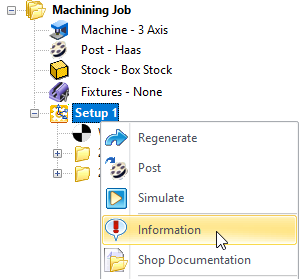 Note: MILL Module shown, Similar for MILL-TURN, TURN and Profile-NEST |
5.Each selected operation is listed. The estimated machining time is shown in the right side column along with the total time for all listed operations.
|
6.Select the Print button to print the report if desired.
7.Pick OK to close the information dialog.