![]()
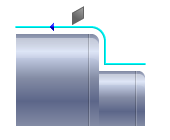
Follow Curve
This operation is performed after the roughing operation. This is similar to finishing operation where the toolpath follows the selected curve to obtain better surface finish and is characterized by smaller depth of cut to obtain tighter tolerances and better surface finish. This method is similar to engraving in milling where the tool nose radius compensation is not applied to the toolpath. Follow curve can be used in OD, ID, and Front Facing operations.
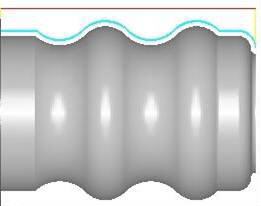 Follow Curve Operation Toolpath Example |
The Follow Curve toolpath method is invoked by selecting the Program tab, clicking on the Turning button in the Machining Browser and selecting the Follow Curve operation. 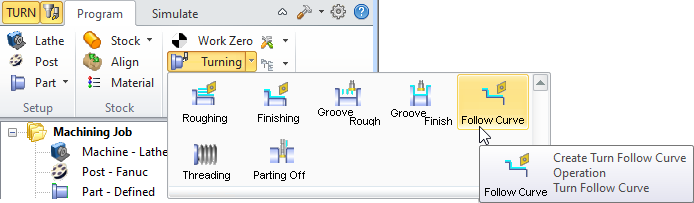 Flow Curve Menu Item |
This section describes the various parameters that you can set to execute this machining operation. The dialog that is invoked when you choose this toolpath method is shown below: This dialog has six tabs. Each tab defines a set of parameters that you can specify. The sections below describe them in detail. 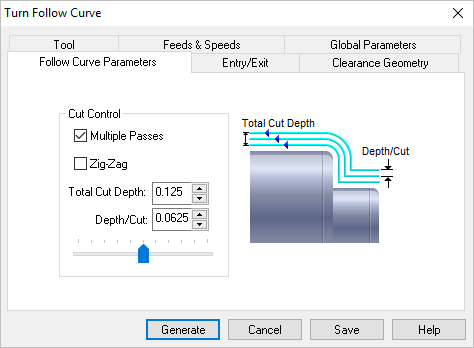 Dialog Box: Turn Follow Curve |