Available in: |
Xpress |
Standard |
Expert |
Professional |
Premium |
![]()
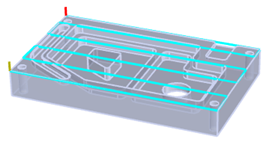
Top Facing, 2½ Axis
Top Facing is a method of generating planar toolpaths using the part and the stock as geometry limits. This method automatically calculates a toolpath that covers the XY extents of the stock model. The Z Containment controls in the Cut Levels tab allows you to reference either the Part Top or the Stock Top in addition to the standard Step down controls.
See also: What Tool Types are Supported by this Operation?
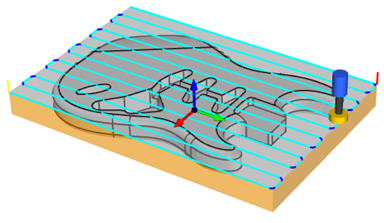 Top Facing, 2½ Axis Example |
The Top Facing toolpath command is located on the 2½ Axis machining menu of the Program tab in the Machining Browser. The selection is shown below. 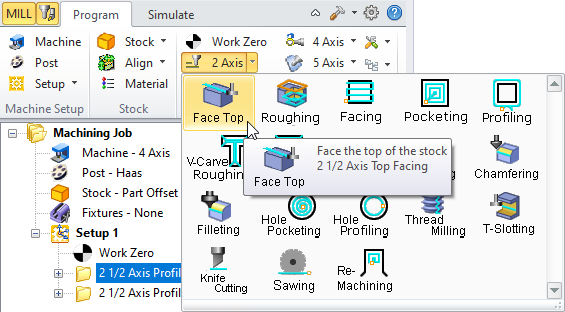 2½ Axis Face Top Menu Item |
The toolpath generated depends on your defined parameters. You edit these parameters by selecting each of the tabs in the 2½ Axis Top Facing operation dialog. The Cut Parameters tab of this dialog is shown below. 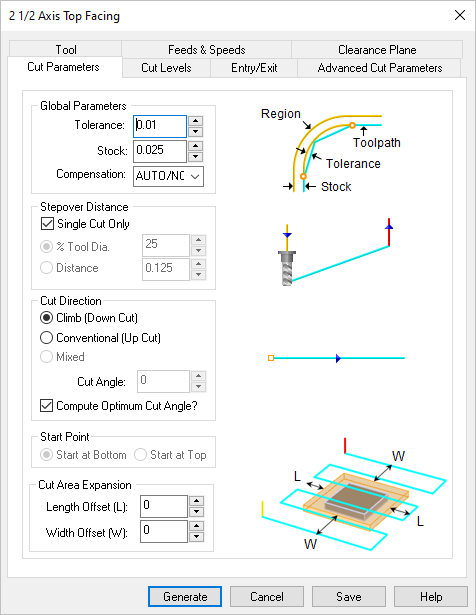 Dialog Box: 2½ Axis Top Facing |