You can Delete all machining operations in a Setup that are flagged as dirty![]() . This command can also be executed from right-clicking on the Machining Job to delete ALL dirty Mops in all Setups. Warning This a permanent operation and cannot be undone. Select the Setup, right click and select Delete Dirty Mops from the context menu.
. This command can also be executed from right-clicking on the Machining Job to delete ALL dirty Mops in all Setups. Warning This a permanent operation and cannot be undone. Select the Setup, right click and select Delete Dirty Mops from the context menu.
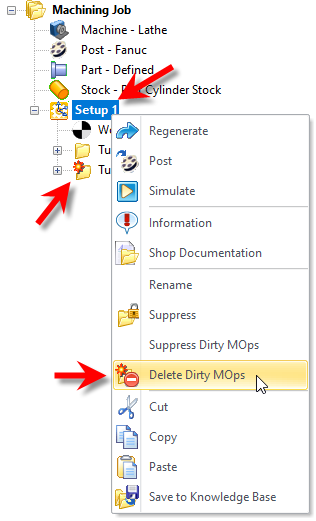 To Delete Dirty MOps |
A Suppress operation will display in the Machining Job with the following icon: 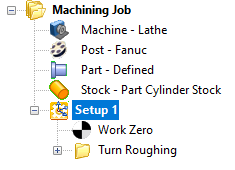 All Dirty MOps are deleted |