You can define the raw stock model as a simple cylinder by selecting the Cylinder Stock option from Create Turn Stock Model under the Program tab in Machining Browser.
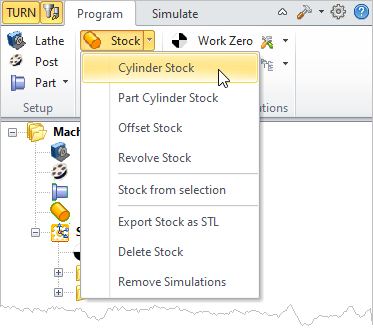 Cylinder Stock Menu Item |
When you select this option, the following dialog will be invoked. 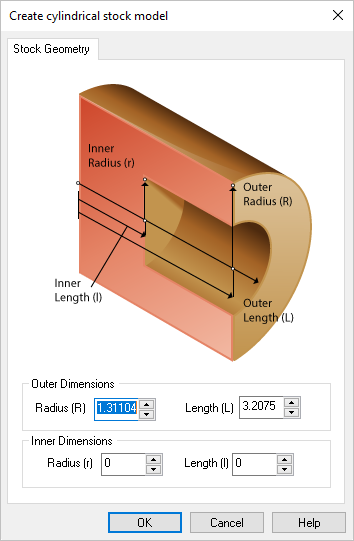 Dialog Box: Create cylindrical stock model |
In this type of Stock model user can specify the Radius (Outer and Inner) and Length (Major and Minor) for the stock. By default TURN Module displays with outer Radius (R) and Major Length (L) values based on the defined part geometry. The stock is displayed as a cylinder positioned at the reference point of the lathe machine. Its color can be set in the Color Preferences under CAM Preferences. 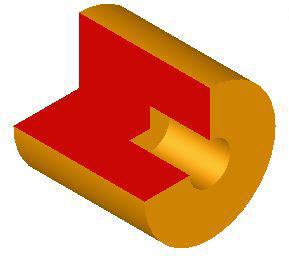 Cylindrical Stock Example |